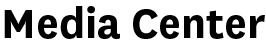Slack setup guide
We recommend everyone in the media center downloads the Slack app on their computer and phone: https://slack.com/download
Let’s talk about WHY: Slack is the most important way of communicating as a member of Annenberg Media.
Getting comfortable with Slack will help you have a successful experience in the media center, no matter what your role or involvement is. Being set up on Slack means having the app downloaded and your profile filled in, but more than that: understanding why this is important. You need to be confident that you’ll see notifications, send messages in DMs and channels without getting stuck, confused or slowing down the whole production. It’s extremely likely that other places you go work will also use Slack, or Teams or another very similar tool.
Don’t be shy to post on Slack. We have a saying around here: “there’s no such thing as over communicating.”
Here’s a check list of what everyone needs to get set up on Slack:
-Get everyone on the Annenberg Media workspace. For this, you’ll need an invite email sent by an Admin. They should have your email from when you filled in the Student Pact (look in the menu at the top of this site for the link to the Student Pact if you haven’t filled it in yet).
–Make sure they have the app downloaded with the Annenberg Media workspace working on their phone and laptop. The app works much better than running through a browser.
-Everyone needs a profile photo
-If you’re comfortable sharing this, put your cell phone number in your profile too (this was a request from the Live team in case of emergencies). If you’re not comfortable sharing your phone with everyone on Slack that’s totally fine, but make sure your notifications are turned on and that you can get in touch with your leadership and professors immediately in case of an emergency.
BONUS POINTS:
– Know how to use slash commands
e.g. “/remind me to post a pitch every tuesday at 8 a.m.”
e.g. “/giphy cool cat”
206 Instructors: we recommend you make a Slack channel for each shift of your students. So if you’re a community instructor with three shifts, make three public channels and ask your students to join the right one.
Your final challenge to prove you’ve finished setting up your Slack account: send Graham Clark Stecklein a message with a song you’d like added to this semester’s playlist!
NEXT:
You’ll need to know how to work with the Daily Budget on Slack. This is where you pitch stories and post updates on content that’s in progress.