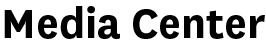Impact Documentary Equipment
WARNING:
When checking out Impact documentary equipment, you are financially responsible for the care and well-being of the equipment. If any damage is incurred while the camera kit is checked out to you, Annenberg reserves the right to charge your USC account for the financial burden of replacements and repairs.

Who Can Use It*:
- Student(s) enrolled in J405, J521, or J522
- Producers for Impact, the student-run documentary team
- Individuals enrolled in directed research with Professor Dan Birman
- Student(s) receiving special permission from Impact/documentary faculty
- Professors Dan Birman and Professor Megan Chao
- All individuals must have a valid USC identification card
Where It’s Located:
Equipment room in ANN LL-103
What It Is:
Students receive a documentary camera kit which includes the following:
- Sony FS5 Camera including:
- Shotgun Mic with XLR Cable
- Sony Headphones
- Sennheiser Wireless Kit (Black or Gray box)
- Transmitter
- Receiver
- XLR cable for Transmitter
- Bongo tie
- Wireless microphone (Black and Blue case)
- Two mic clips
- Two camera batteries
- Camera battery charger
- Several AA batteries for wireless kit
- Lens Spray Cleaner (Top flap)
- Lens Cloth Cleaner (Top flap)
- White card
- Camera Bag
- Tripod
- Reflector
- Small Cart
- (SD Cards for Impact producers, otherwise this is preassigned by Annenberg technical staff)
Additional equipment such as GoPros, lighting kit, and extra batteries may also be checked out with approval from faculty.
When It’s Open:
The equipment room hours are the following:
- Monday-Thursday 8AM to 10PM
- Friday 9AM-5PM
- NO CHECKOUTS ON THE WEEKEND!!
Checkout Procedures:
- Reservations are for 48 hours with the exception of weekend checkouts from Thursday to Monday.
- Reservations are made at least 24 hours in advance. If the reservation is for Monday, please submit your request by Friday.
- Text message or voicemail reservations will not be accepted.
- Reservations will be confirmed via email during equipment room hours.
- (If applicable) Please include all members of your team/group in the online reservation form.
- When making a reservation for checkout and return, please factor in 25 minutes to test the equipment and request any replacements from the Equipment Room staff
- Check your gear before leaving the equipment room. Ensure you have all the necessary equipment and that everything is in working order.
- For extended checkout or additional equipment requests, please include the details in the Special Requests and/or Additional Information section of the checkout form. Then, await approval from documentary faulty/staff advisors.
- Reservations may be canceled by the equipment room if you don’t show up within one hour of the reservation time unless the Equipment Room has been notified in advance by phone or email confirmation (asctech@usc.edu).
- Though not advisable, a student/team may do a same-day equipment checkout on a “walk-in” basis if the equipment is available, but you must still fill out the checkout form.
- Only one team member is needed to checkout and return the equipment. Teams may only reserve one documentary equipment kit at a time.
- All members of a team are financially responsible for the equipment.
- Please return the equipment in the same manner as it was given.
Hard Drives and Memory Cards:
Each student/team is assigned an Impact external hard drive and a pair of 128 GB memory cards for the semester. All footage recorded from these cards is to be copied onto Impact hard drives. Also, students are required to do all Impact-related editing on the issued drive.
Students are financially responsible for their hard drive and memory cards unless there is a mechanical failure not resulting from student mistreatment or lack of care.
Documentary hard drives and memory cards are used ONLY for J405, J521, J522, and Impact work. No personal or other class projects.
Impact hard drives and memory cards must be returned on the final day of class. The hard drives will be maintained for at least one year.
Memory Card Backup:
All memory card footage, as well as Premiere Pro Project files (.prpproj), should be copied to the internal Impact server through computers on the second floor in the edit bays. These specific procedures and guidelines will be covered during the Impact editing workshops in J405, J521, and J522.
It is strongly recommended that Impact projects are produced using the second floor edit bays in Wallis Annenberg Hall, however, you may edit on personal laptops provided all editing is performed on Impact hard drives.